Hi Folks,
New StatCounter System – In Beta
We have been working on the new and improved StatCounter SC4 system…now we need your help to test it.
A lot of changes have been made ‘under the hood’ and won’t be immediately apparent; however some of the immediate benefits include:
- Faster Loading Keyword and Country Stats
- Exit Link Stats
- Download Stats
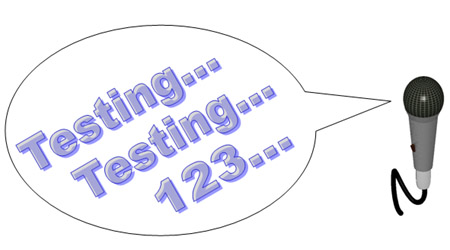
MOST importantly the new system paves the way for other exciting new features … so watch this space!
How do I try out SC4?
It’s easy!
You need to create a new test project. This code should be added underneath your existing StatCounter code.
Note that you should retain your existing StatCounter code for now… Once the new system is fully operational we’ll convert all projects over to SC4 automatically.
To get started:
- Login to StatCounter with the “remember me” option
- Point your browser at this URL
http://my.statcounter.com/project/standard/add.php?sc4=1 - If successful the form should now read “BETA TEST SC4 PROJECT SETTINGS” then proceed as normal to install this new code below your current code.
(Note that if you logout and login again you will be directed back to the current StatCounter system.)
Thanks for your help with this – and we’d be delighted to have your feedback posted to the comments of this blog post.
UPDATE: Thanks for all the feedback so far. As the comments are getting a bit crowded we’ve created a new forum for you to discuss your ideas. Please click here to get talking about SC4! (Note: you need to register a forum account in order to post.)
Let the testing begin!
StatCounter Team
I set up a single-page project. I get the following in the ‘Browser’ stats:
203 99.51% Default Browser 0
1 0.49% IE 6.0
Mind you, the page happens to be accessed almost exclusively by the Lobo browser, but I hadn’t seen this before with StatCounter. I believe Lobo is usually assumed to be IE by StatCounter, since its User-Agent indicates that.
I’ve just installed the beta code. Looking good.
Hey i am getting the exit links.its rocking!!Thank you statcounter!!
Software,Internet,Technology and Web 2.0 services Guide
for the same project, I am getting a gap between page loads on the new version (4 pageloades less) and the old one.
Had to delete the beta code last night as it was showing on my web pages as a hyperlink.
May I ask if SC4 will include the possibility to display the counter without incrementing it? I’m facing a problem with a site where *I WANT* to display the counter twice and with current SC it count twice so useless stats for this project.
Thanks
I was about to write an article on stat counter but will try the next version then do a write up.
Any improvements are worth the effort. It sounds like it might be worth a try. If it is half as good as the existing system it will be worth it.
I am quite a veteran member of Statcounter & think it’s a great service.
I would like to try the beta but every time I click on the link I get a log in request.
I am using explorer 7 and it accepts cookies, so what is wrong?
The Search Engine Bar-Chart is not displaying properly. Please check. Thanks for your free service.
will be good if u enhance the look and feel.
Also, provide functionalities to display visitor map in web-pages along with website-counter.
cheers, keep going…
In the Forum under SC4 Beta it says
“RESOLVED: Use of Blocking Cookie causing counter not to display”
But it isn’t fully resolved see my message above
Also having logged into the Forum I’m not allowed to post or reply to posts or quote??? So all I can do is read it??whats that all about??
StatCounter Team Response:
Hi Themefrom,
Thanks for helping us with the beta test. The StatCounter User Forum uses software from vbulletin. This means your StatCounter username and password is not integrated with the forum. You need to register for a StatCounter User Forum account to post.
Thanks for the feedback – I’ve added your bug report and we’ll get it fixed.
The “invisible” option has suddenly become visible on my webpage… The only way I found to fix it was to delete the whole bottom section of code.
var features = null;
function goWin( url )
{
features = “status=no,resizable=no,scrollbars=0,menubar=no,addressbar=0,width=620,height=675″;
win = window.open(url, ”, features);
}
I’m using this script in my new site at:
http://www.linkocafe.com
still in construction and I did install the new code put then the script stop working.
It works with the old code.
Any one know if I’m doing something rung?
Thanks.
I have also installed and used in my sites. If anything goes off the track, i’ll definitely inform you.
I also tried to install in my blog http://www.dentalblogging.com but again thought otherwise not to reveal my visitor stats.
Cheers.
Thanks a ton anyways
In the Opera 9 browser but not in IE7 the counter for the new version still shows “StatCounter – FreeWeb Tracker and Counter” in place of the counter whenever the Blocking cookies are set.
I tried making the counter invisible and tried using one of the banners in place of the counter but it still shows the same
The counter for the present version works fine, only affects the new one
I’ll be interested to see these new features in action, good luck with it.
— Phil
i’m in too:)
Ceud Mile Failte! A Hundred Thousand Greetings!
from Jacobyte in Glenview Illinois.
Wonderful News, Count me in as a volunteer.
Yours aye!
Jacobyte.
Stats appear to load faster. Will test on other sites.
Yep; count me in too.