Hi Folks,
New StatCounter System – In Beta
We have been working on the new and improved StatCounter SC4 system…now we need your help to test it.
A lot of changes have been made ‘under the hood’ and won’t be immediately apparent; however some of the immediate benefits include:
- Faster Loading Keyword and Country Stats
- Exit Link Stats
- Download Stats
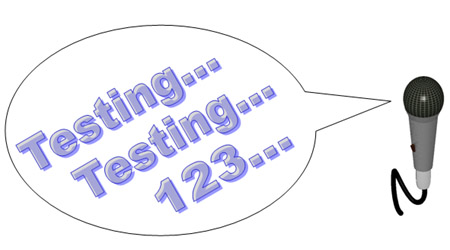
MOST importantly the new system paves the way for other exciting new features … so watch this space!
How do I try out SC4?
It’s easy!
You need to create a new test project. This code should be added underneath your existing StatCounter code.
Note that you should retain your existing StatCounter code for now… Once the new system is fully operational we’ll convert all projects over to SC4 automatically.
To get started:
- Login to StatCounter with the “remember me” option
- Point your browser at this URL
http://my.statcounter.com/project/standard/add.php?sc4=1 - If successful the form should now read “BETA TEST SC4 PROJECT SETTINGS” then proceed as normal to install this new code below your current code.
(Note that if you logout and login again you will be directed back to the current StatCounter system.)
Thanks for your help with this – and we’d be delighted to have your feedback posted to the comments of this blog post.
UPDATE: Thanks for all the feedback so far. As the comments are getting a bit crowded we’ve created a new forum for you to discuss your ideas. Please click here to get talking about SC4! (Note: you need to register a forum account in order to post.)
Let the testing begin!
StatCounter Team
Good job statcounter. I will be beta tester =)
Chevere! Mucha suerte!!!:)
Only to happy to help out with the beta test you guys have looked after me for years and all my sites.
This is exciting. I have been waiting for exit link stats. Good job StatCounter!
Opa,
Vamos testar também esse novo serviço…
PS: Espero que vocês também passem logo a dar suporte em Português (do Brasil)… vejam como é chato ler um texto fora do teu idioma natural?
Abraços
Oh and having picked a horrible colour for the background of the counter its not letting me change or update that either
Ok, i am testing now
I am using the beta and I noticed that when I block my IP so it doesn’t show up on the counter, my IP still shows up.
Thought I would let you know it doesn’t seem to be working.
Loaded code and its counting my visits so I added the blocking cookie and immediately instead of the counter I have a block of text saying
Statcounter – Free Web Tracker and Counter.
Disable the blocking cookie and it goes away and the counter shows again – and logs my visits!
Hi folks …
I’m in.
Glad to help you.
Thanks for all the improvements.
To avoid user confussion, for the second counter I’ve selected StatCounter promotion button.
Best regards …
Marco.
My code seems to be in the right place etc but not tacking at all yet even my own hits.
probably user error 🙂
will go compare codes and see if it got muddled in the copy/pasting part
I’m in too! This is gonna be fun.
I agree that the IP blocking feature doesn’t take effect.
Otherwise, it’s fine for me.
Thanks again StatCounter for this very cool tool.
yes ip block is not working in our beta either. tried entering ip number for blocking in beta project and by clicking block in all projects.
also drill down for exit links … clicking the magnifying glass for a specific exit clicker returns:
Database Error
The ip number [removed] is no longer present in your log of the last xxx number of pageloads.
most everything else seems to be working fine.
looks like statcounter team is making a good job..
keep it up guys!
Additional data about the issue with the * “Search Engine Wars” link in left navbar — the numbers have skyrocketed in the last few hours. The results are listing search engines that haven’t linked to any of my projects.
It looks like these are the aggregate search engine returns for everyone who has installed the beta code, rather than just for my own project, as I get with my existing SC account.
(Perhaps this is not a bug, but a Buddhist “be-at-one-with-the-universe” feature?)
Thanks for looking into this.
go for it
quero ser beta tester!
Despite entering my IP address my visits are being recorded
hmmm,
Okay,
Let me test SC4