Hi Folks!
New Filter
We’ve added a NEW filter to the Popular Pages stat.
What does this New Filter do?
This new filter helps you to identify your converting keywords.
Your “converting keywords” are the keywords that result in visitors to your site:
- making a purchase
- signing up for a service
- downloading a brochure
- or completing any other desired action on your site
How does this help me?
Information about your converting keywords is incredibly valuable.
If you can identify the exact search terms that actually result in sales (or sign-ups, or downloads, etc) on your site, then you can focus your advertising and SEO efforts on these terms. This should allow you to maximize your revenues and minimise your spend on marketing.
Can I see an example?
Sure! Let’s use this fictional site “Bites Bakery” to explain how this works…

Bites Bakery has a website which allows its customers to order cakes and other baked goods online. For Bites Bakery, a conversion (or success) is the placement of an order online.
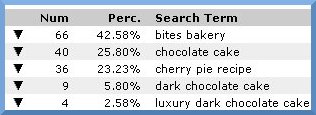
With StatCounter your “Keyword Analysis” gives you a list of the ACTUAL search terms used to find your site. For Bites Bakery, you can see that people searched for :
-
bites bakery
chocolate cake
cherry pie recipe etc
From the above, we know the search terms that are bringing visitors to Bites Bakery… but which of these search terms result in actual orders being placed? To find this out, we need to look at the Popular Pages stat…

If we look at the Popular Pages for Bites Bakery, we can see that:
- 257 people visited the homepage
- 31 people added a product to their baskets
- 6 people tried to checkout
-
But only 4 people successfully completed the order process and visited the order-confirmation.php page – it’s these “converting keywords” that we are really interested in.
(Don’t forget! It’s the “converting keywords” that result in a sale/sign-up/download on your site!)
We want to find out which keywords result in people confirming an order. To do this, we drilldown on the page www.bitesbakery.com/order-confirmation.php and apply the Keyword Analysis filter.

First step is to click the “drilldown” arrow beside the webpage you are interested in. For Bites Bakery, we are interested in people who made an order online – that is, the people who reached the Order Confirmation page.

Next step is to apply the “Keyword Analysis” filter – click the link.
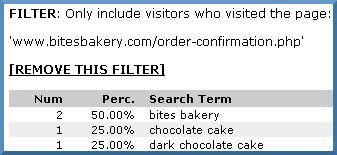
Now, we see a list of the keywords used by the visitors who reached the Order Confirmation page. With this information we can see that:
Although 40 people found the Bites Bakery Site by searching for “chocolate cake” (see Keyword Analysis), only 1 of these people “converted” and placed an order online (see Popular Pages filtered by Keyword Analysis). That means for the search term “chocolate cake” we had 1 order from 40 searches => 2.5% conversion rate
On the other hand, while only 9 people found the site by searching for “dark chocolate cake” (see Keyword Analysis), 1 of these people “converted (see Popular Pages filtered by Keyword Analysis). That’s 1 order from 9 searches => 11% conversion rate
From the above it’s clear that we are getting a far better return on the search term “dark chocolate cake” than for “chocolate cake” – this information is useful in deciding where to direct our SEO efforts and marketing spend.
Summary
Use the “Keyword Analysis” filter on “Popular Pages” to identify the search terms that send visitors to a particular page on your site.
Note re New StatCounter SC4 System
As a result of the delays we have experienced converting all members to the new StatCounter platform, we have made this new filter available on BOTH the old StatCounter SC3 system as well as on the new SC4 system. Our tech team continue to work on the conversion project – we are terribly anxious to get the conversion done as this will allow us to release many new features and improvements. Thanks so much for your patience and enjoy the new filter!
Will try to use this new feature.
Very good feature indeed
Very good feature, Thanks for this great feature!
This makes it very easy to track referrals and can be put on multiple sites or referal pages very easily.
Awesome features. Great opputunity for young generation. indeed its a remarkable work by stat counter team. thanks again to stat counter team.
Good feature. I just wish WordPress.com allowed the java version of statcounter on the blog. The HTML only version gives minimal feedback and nothing for keywords 🙁 Have to rely on wordpress.com’s own stats page for that which is pretty limited if you ask me.
it really powerful tools and also easy to use, thanks a lot. xx