Folks,
Many thanks for all your responses to our recent post “Unique Visitors – Explained”. Today we’re going to try to answer your questions.
- Cookie Method – This method is the one used in the StatCounter Summary Stats. The Unique Visitor count can be distorted by cookies being disabled/destroyed.
- IP Address Method – This method counts Unique Visitors based on their IP addresses. The Unique Visitor count can be unreliable due to the use of dynamic IP addresses i.e. the same person can make use of multiple IP addresses during a single visit to a site.
- Log In Method – This method counts Unique Visitors based on people accessing a site via a username and password. The Unique Visitor count can be misrepresented by people have multiple log ins for a site or by sharing log in information.
QUESTION: Could we have the option to show “Unique Visitors” on the My Projects Summary page instead of “Page Views”?
Of course! This option is already available. Please see here for more information.
QUESTION: Please explain HOW you calculate Unique Visitors?
When a visitor comes to your site for the first time, StatCounter drops a “cookie” into their browser. This cookie allows us to identify the visitor and track them as a Unique Visitor as they look at multiple pages on your site.
Here’s how it works:
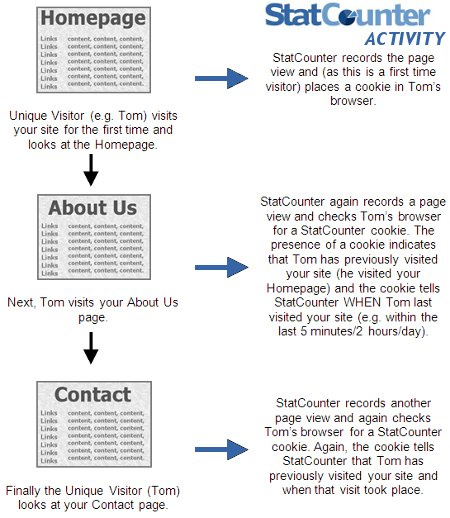
QUESTION: What is a “cookie”?
A “cookie” is a small text file that we use at StatCounter to determine whether a visitor has been to your site in the recent past.
QUESTION: If a visitor visits my site 10 times within a day, is this recorded in the same way as if the visitor viewed it 10 times within a week?
This depends on the Maximum Visit Length setting for the site/project. This setting is used to calculate Unique Visits. Changing this setting allows you to define the maximum time that can elapse between page visits, while still considering that the sequence of page visits together all form one Unique Visit. This concept is easier to understand by way of example, so let’s look at this a bit more closely…
Let’s say the Max Visit Length is set to 30 minutes. Here’s how it works:
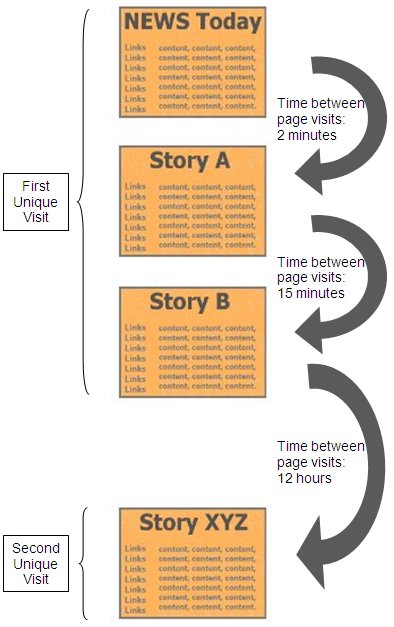
The page views of “News Today”, “Story A” and “Story B” are all considered to be part of one Unique Visit by a Unique Visitor. This is because each page view takes place within 30 minutes of the previous one.
The visit to “Story XYZ” is considered to be a separate Unique Visit by a Unique Visitor. This is because more than 30 minutes has elapsed since the previous page view on this site.
QUESTION: What value do you recommend for Maximum Visit Length and why?
We recommend setting it between 1 and 6 hours. We don’t recommend setting it to 24 hours and above. This is because an average visit to a website is likely to be a maximum of 1 to 6 hours. It is highly unlikely that a visitor will spend 24 hours on your website.
Consider a news website “NEWS Today” – let’s say someone visits this website on Monday morning to read up on the headlines. Later that evening that same person visits “News Today” to read up on some breaking news. The morning and evening visits are separate and distinct visits at different times and for different purposes. These visits are therefore considered to be separate Unique Visits.
QUESTION: What about visitors who disable cookies?
Unfortunately, when a visitor has cookies disabled, we have no way of establishing if they are a Unique Visitor or not.
Think of one Unique Visitor who visits 4 pages on your site during one single visit…
If this visitor has cookies enabled, then we can correctly track their activity and StatCounter will recognise the visitor as a single Unique Visitor who visited 4 pages on your site during their visit.
If this visitor has cookies disabled, then each of the 4 pageloads will be counted by StatCounter as a single one page visit by a Unique Visitor. Obviously, this is not strictly correct, but generally most visitors will have cookies enabled so this does give you a fairly accurate overview of your Unique Visitors.
QUESTION: But I want to know exactly how many individual people have visited my website – how do I do this?
Unfortunately there is NO foolproof way of calculating exactly how many individual people have visited a website. Each method has its limitations. For example:
QUESTION: How far back are “Unique Visitors” kept for? Is it anyone who’s ever visited my site, ever, or just the people responsible for my last 500 pageviews (or whatever my quota is)?
Every StatCounter project offers LIFETIME summary stats. That means that you can access ALL details of ALL Page Loads/Unique Visitors/Returning Visitors right from when you started tracking with StatCounter up to the present day.
QUESTION: Does StatCounter use IP addresses to calculate Unique Visitors?
StatCounter uses cookies to calculate Unique Visitors in the Summary Stats. We use IP addresses for visitor identification purposes in other parts of the system. (We plan to post about this when we explain other terms and stats in the future.)
Sincere thanks to Car Guy for his invaluable assistance in compiling this post. 😉
Please do comment below if anything above is unclear or if you have any further questions. Please also let us know about any errors, omissions or typos… although we try our best, sometimes mistakes do slip through so – if you spot a problem – please post a message to help us put things right ASAP. Thanks to Tom and Peter for their help with an error in our previous post!
I appreciate your service and information. Statcounter is very helpful.
very good tutorial,i think it is better to have more unique visitors ,right?
I appreciate your service and information. Statcounter is very helpful.
Howdy just thought I’d let you know that I am discovering problems reading this blog via my iphone so you might want to check on that. thanks!
Good writeup, I got all answer of my questions its a simple step to calculate unique visitors thanks for this gr8 help.
This answered some of the questions I had about Statcounter. I am wondering if there is a way to determine whether a visitor came from a search engine, or from clicking on a backlink on some site he or she visited
Thanks
Richard
Thanks for sharing this most important things with us. Keep it up. I want to enjoy this free service for longer time.
I like your post.
Great Job.
Nice site – Here’s wishing you a very happy and prosperous new year !
I was wondering: If someone goes to a webpage then immediately gets distracted by a phone call (or even by an impulse in their mind to go to a different task in a different window on their computer) and only comes back to the above-visited webpage say after 30 minutes, then immediately leaves that webpage, how much is that visit counted for? 30 min? If so, then given how many distractions people have in their lives these days, I often wonder if stats accurately reflect reality.
Thanks for clarifying all the other questions I often ask myself, too.
Dr Claude
Most analytics program count unique visitors in 24 hr frames though. Just because they don’t visit your site for 24 hour straight is better than counting them 24 times, every 1 hour if they do visit your site that many times. Doesn’t make sense at all to count visitors more than once in 24 hour periods.
How about giving users stats that say “Absolute” visitors or something. Meaning these are really the truly unique visits.
I set my to 24 hours, and I’m still 100% positive that the statcounter tracking is still off. It says i have 7k visitors in 24 hours but when I compare with other counters that count 24 hours…their’s say 4k. Off by 3k =/ Pretty horrible.
I was wondering how statcounter count visitors who disable cookies and finally see the answer here. It’s a bit sad but logically it make sense.
I’m so pleased to see there’s actually some good content left online. I’m fed up with google sending me garbage.
Nice site – Here’s wishing you a very happy and prosperous new year !
Just noticed straight after sending last message that my IP address has changed yet again, will this in some way affect the tracking code on my site?
Thanking you in anticipation,
Still learning the ropes as a brand new upgraded subscriber & articles like this help enormously!
A big Thanks to all at Statcounter for the excellent service you provide!
That changed how I look at my traffic on my site.
Useful explanation
Simply want to say your article is striking. The clarity in your post is simply spectacular and i can take for granted you are an expert on this field. Well with your permission allow me to grab your rss feed to keep up to date with succeeding post. Thanks a million and please keep up the sound work
Necesito saber cómo es posible recuperar la información de todas las estadísticas de mi blog desde que lo puse en marcha en abril de 2007 hasta que dejó de funcionar en julio de 2009.
Thanks, I just need to 🙂