Have you ever wondered…
- What search terms are Canadian visitors using to find my site?
- Which US states do I get most traffic from?
- Which pages on my site are most popular with visitors from London, England?
![]()
Our new “Filter” feature makes it easier for you to answer these questions and many others too. Let’s look at an example…
Keyword Analysis – Filter
Click “filter” on the Keyword Analysis page to access the available filters for this statistic.

The available filters will be displayed like this:
Bounce visits occur when a visitor enters your site then “bounces” away again having only viewed one page on your site. (Although often considered a negative, bounce visits may not necessarily be a bad thing… but that’s a blog post for another day ;))
——————————–
Filters are available on all of the most popular stats pages on StatCounter, and some stats pages have extra filters relevant to the stat in question. We’ll be continuing to expand the range of filters available as well as the stats pages that are covered by filters.
Feedback Please!
We would be really grateful if you could take some time to have a look at the new filter options. Let us know what you think. Any questions on what the filters mean? Any confusion on interpreting the stats? Is there another filter that you would find useful? What other options would you like to have available?
Your feedback is vital and will be used to refine and improve this new feature. Thank you folks.
NOTES:
– The example bakery site and related stats used in this blog post are entirely fictional.
– The filter feature is under ongoing development – expect changes and additions.
– Question 1 above can be answered by going to “Keyword Analysis”, filter by “Country” and select “Canada”
– Question 2 above can be answered by going to “Country/State/City/ISP”, choose the “State/Region” option, filter by “Country” and select “United States”
– Question 3 above can be answered by going to “Popular Pages”, filter by “Town/City” and select “London, United Kingdom”
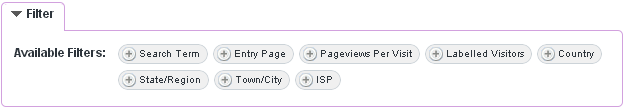

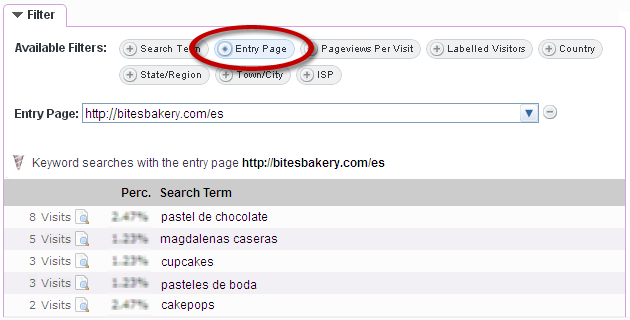
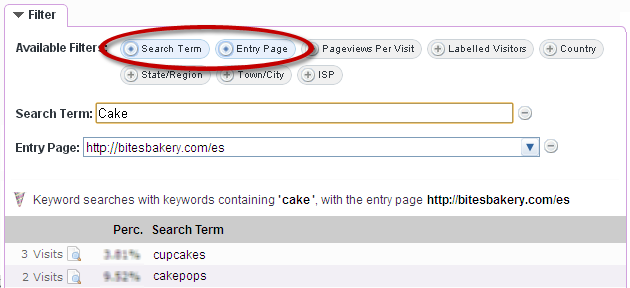

I love this new filter. A lot of help for my analysis.
Great feature and excellent progression from the stacounter service!
I have a feature idea/request. Can you implement a simple “event” feature.
So when I look at my visitor path report, I like being able to see download actions, and exit link actions, but how about on page events. Such as activating a hover menu, opening up a hidden div. This would give us a great insight of on page actions.
A simple onclick or onhover request would be all it takes:
onclick=”javascript: statcounterEvent(‘Blog Link Click – Left Nav Menu’);”
What do you think?
Thanks for the new feature! It’s great for a quick overview between my different blogs!
I just like the valuable information.
What a great idea! This is excellent post.
This feature is great! it makes the statcounter more advanced as now it help us to avoid the hassle of cliking on each different link which to check the analytics and could investigate a single thing at one time, now we can analyze more and in depth without the user experience of leaving the page. It makes it more advance better than google analytics.
good post. Ne’er knew this, thanks for letting me know.
Excellent post. Can I develop my own goal in it like google analytics.
This is excellent addition in brilliance of Statcounter. <3
There is another problem with too many visitors coming from facebook bot.
Kindly do resolve this issue as well as these are not visitors at all
I just like the valuable information you supply on your articles. I will bookmark your blog and check once more right here frequently. I’m reasonably sure I’ll be told many new stuff right right here! Best of luck for the next!
Great improvement. Statcounter is the most widely used analytic tool.
Few suggestions – 1. Please increase the FREE limit to 1000 per project from 500
2. Group Popular pages and Keyword analysis in a single view for better comparison of which keyword and which page got more traffic
3. I subscribe to Bala’s view above on the need for Search engine view, especially Google and yahoo/Bing
These features will definitely help us to understand in terms of SEO as well, thanks for the value add, i will explore them and find it out the results.
I have multiple projects and would be nice if i can customize filter based on more specific parameters in the main index page itself rather at individual project level. For example , I would like to filter Google only visits at broader lever ( preferably Next to the link – like Pageloads | Visits | G ) to see the No of visits from Google search across my sites, to get an idea about surge in traffic if general. The idea is to View high level traffic stats by search engines across my sites, and I should be able to fix that view as permanent also. IT WILL SAVE A LOT OF TIME.
Hello
Great feature again…
Can anybody tell me how do I find a report for those visitors that have javascript disabled.
Thanks
Yes!!!!!! I emailed you guys about adding this feature, thanks so much for adding it. Will it export with the filter at some point?
its a great feature, but there’s no IP filter?
These are new great features and very good for SEO gurus. I mean it couldn’t have been more easier to have your website logs so well analyzed.
Great addidiation! It would be nice to save the filter settings though, eg. see only visits op more than one pageview.
Best wishes!
What a great idea! We’re so excited about this.
We’ll look closer and see if we have any questions, but we wanted to let you know we’re really excited about my blog getting StatCounter!!!
Thank you!!