We’re excited to launch a new feature today; ‘Incoming Traffic’!
Learn about your Traffic Sources
Our new ‘Incoming Traffic’ stat combines information from our Keyword and Came From stats with information on Direct Traffic to your site to give you new insights into how your website is generating traffic.
Direct Traffic: This is where a visitor types your website URL directly into the address bar of their browser, or they use a browser bookmark to access your website.
Referring Websites: A referring website is simply a website which refers (or sends) traffic to your site via a link. Where referring websites (which are not recognised Search Engines/Social Media sites – see below) have links to your website, any traffic generated via those links will be indicated here e.g. a link from a blog post or forum.
Social Networks: A referring website that we’ve identified as a social network e.g. Facebook or Twitter. Most social networks don’t provide full referral information on the specific page that brought visitors to your site e.g. facebook just gives the referrer info as http://facebook.com/ or http://m.facebook.com/. Information on the specific facebook page which referred traffic to your site is not available.
Paid Search Traffic: This is traffic from paid advertising e.g. AdWords or BingAds. (Are you paying for advertising on another ad network? If so, please let us know so that we can add this network to our paid search traffic stats.)
Organic Search Traffic (or Search Engine Referrals): This is traffic which results from a user performing a search using Google/Bing/Yahoo etc. and clicking on one of the general (or organic) search results rather than one of the sponsored/paid results. If you don’t have any paid search traffic, then this item is simply labelled ‘Search Engine Referrals’.
Direct Domain Searches: These are searches where your visitors type your domain (e.g. statcounter.com) OR keywords which match your domain (e.g. Stat Counter) directly into a Search Engine. We’ve listed these separately as these queries indicate that the user is already aware of your site and is locating your site via a search engine for convenience rather than typing the URL directly into a browser address bar.
Detailed Information
On the right hand side of the legend entries, you can expand some of the items to get a detailed view of the top entries for that category:
This feature can give you a quick overview of the top referring websites. For further details, you can open the ‘Came From’ stats page using the link provided.
Learn about New Referring Websites (note: not always visible)
“New Referring Websites” alerts you to new links to your website from around the web. It works by looking for new ‘Came From’ links (which are not already in your log file of stats) which are generating relatively high levels of incoming traffic. This can be a good way to discover external sites which have just added a link to your website. For example, if your website is mentioned in a forum post and is receiving traffic from the forum, then “New Referring Websites” will highlight this to you allowing you to respond to the forum thread if you wish.
Other News: Improved Navigation
As we launch our new Incoming Traffic stat, we’ve also taken the opportunity to begin improving the left navigation options on StatCounter. To start, we have grouped “Entry Pages” and “Exit Pages” under “Popular Pages”. You can click the + symbol beside “Popular Pages” to access the sub-menu of stats available.
You can also choose to hide the sub-menu under “Incoming Traffic”: hover the cursor over the “Incoming Traffic” entry in the left navigation bar and click the minus icon which appears: ![]()
As always, we welcome your questions, comments and feedback below.
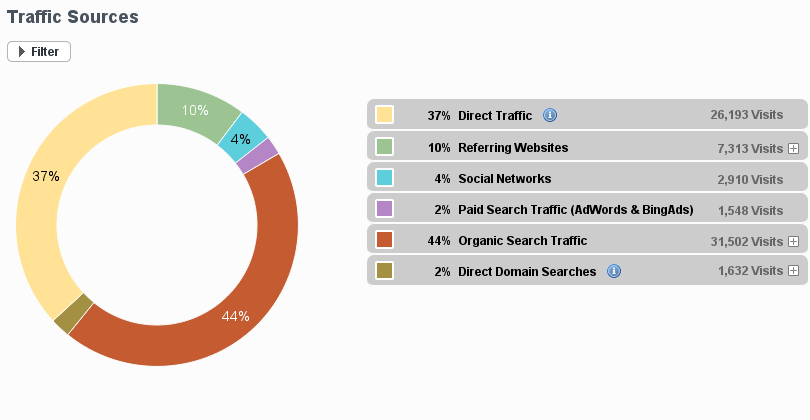

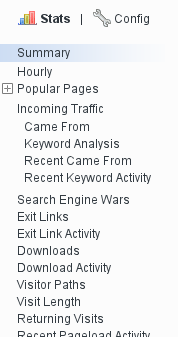
Thanks for the new addition
well if i can used this tracking Site it will be The best for Me i used PPC From Google and Its Cost me Money Thanks Guys my web address isMake tucson locksmith easily.
Hi Its Look Nice Im Follow This Thing With my website,its working Thanks
il like this tanck you
Kindly Email installation code for statcounter. or re-install for m
Thanks
Shamil
i got lots of “no referring link”, what is that supposed to mean ?
i don’t do any paid traffic, how to find out where the “no referring links” came from ?
Thanks for the new feature, it will definitely make traffic tracking much easier and effective.
Great new feature, really helps us see where we get our traffic from quickly with one click. Keep up the good work!
Hi there, just became aware of your blog through Google, and found that it’s truly informative. I’m going to watch out for
brussels. I will appreciate if you continue this
in future. Numerous people will be benefited from
your writing. Cheers!
this is great feature indeed, i was waiting for incoming traffic feature, This has made statcounter better than G analytics.
This is great news! The new stats provide us and every webmaster and site owner or SEO staff for a much better understanding and more in-depth analysis about where our traffic comes from. Especially learning about new websites linking to our sites and pages makes this new Stats Counter feature a great tool. Very good graphics, you can see at a glance where most traffic is coming from and the ability to go into details for every section makes this new website counter feature a great improvement. Well done!
As always you guys are delivering what the users want and need to effectively track their stats. I have have been a user of your service on all my blogs for many years and I tell everyone I know to use you guys as well.
This is a great feature to Statcounter and sure makes it easier than trying to understand the layout in Googles Analytics. Job well done.
Thats a really great tool and I also like the way the data is segmented in a circular graph. Gives a really quick heads up on where traffic comes from.
Thank you!
Impeccable Work!
As always, you seem to have your finger on the pulse of what we need and I’ve never entertained the idea of going anywhere else for my Stats.
I’d love to stay and chat some more; but I gotta go log in.
-A
Hello, I log on to your blogs on a regular basis.
Your humoristic style is witty, keep up the good work!
Really useful and effective new updated feature specially referring breaking down by area of social media, referring sites and search engine traffic… great job done with many Thanks!!!
Superb option update!! I’ve been playing with this idea recently. Working out the with new crispy navigation is the tricky part…NICE!
Very good development, and it was about time. I used WordPress stats for this, but can now again use Statcounter for all my statistical needs.