We’re excited to launch a new feature today; ‘Incoming Traffic’!
Learn about your Traffic Sources
Our new ‘Incoming Traffic’ stat combines information from our Keyword and Came From stats with information on Direct Traffic to your site to give you new insights into how your website is generating traffic.
Direct Traffic: This is where a visitor types your website URL directly into the address bar of their browser, or they use a browser bookmark to access your website.
Referring Websites: A referring website is simply a website which refers (or sends) traffic to your site via a link. Where referring websites (which are not recognised Search Engines/Social Media sites – see below) have links to your website, any traffic generated via those links will be indicated here e.g. a link from a blog post or forum.
Social Networks: A referring website that we’ve identified as a social network e.g. Facebook or Twitter. Most social networks don’t provide full referral information on the specific page that brought visitors to your site e.g. facebook just gives the referrer info as http://facebook.com/ or http://m.facebook.com/. Information on the specific facebook page which referred traffic to your site is not available.
Paid Search Traffic: This is traffic from paid advertising e.g. AdWords or BingAds. (Are you paying for advertising on another ad network? If so, please let us know so that we can add this network to our paid search traffic stats.)
Organic Search Traffic (or Search Engine Referrals): This is traffic which results from a user performing a search using Google/Bing/Yahoo etc. and clicking on one of the general (or organic) search results rather than one of the sponsored/paid results. If you don’t have any paid search traffic, then this item is simply labelled ‘Search Engine Referrals’.
Direct Domain Searches: These are searches where your visitors type your domain (e.g. statcounter.com) OR keywords which match your domain (e.g. Stat Counter) directly into a Search Engine. We’ve listed these separately as these queries indicate that the user is already aware of your site and is locating your site via a search engine for convenience rather than typing the URL directly into a browser address bar.
Detailed Information
On the right hand side of the legend entries, you can expand some of the items to get a detailed view of the top entries for that category:
This feature can give you a quick overview of the top referring websites. For further details, you can open the ‘Came From’ stats page using the link provided.
Learn about New Referring Websites (note: not always visible)
“New Referring Websites” alerts you to new links to your website from around the web. It works by looking for new ‘Came From’ links (which are not already in your log file of stats) which are generating relatively high levels of incoming traffic. This can be a good way to discover external sites which have just added a link to your website. For example, if your website is mentioned in a forum post and is receiving traffic from the forum, then “New Referring Websites” will highlight this to you allowing you to respond to the forum thread if you wish.
Other News: Improved Navigation
As we launch our new Incoming Traffic stat, we’ve also taken the opportunity to begin improving the left navigation options on StatCounter. To start, we have grouped “Entry Pages” and “Exit Pages” under “Popular Pages”. You can click the + symbol beside “Popular Pages” to access the sub-menu of stats available.
You can also choose to hide the sub-menu under “Incoming Traffic”: hover the cursor over the “Incoming Traffic” entry in the left navigation bar and click the minus icon which appears: ![]()
As always, we welcome your questions, comments and feedback below.
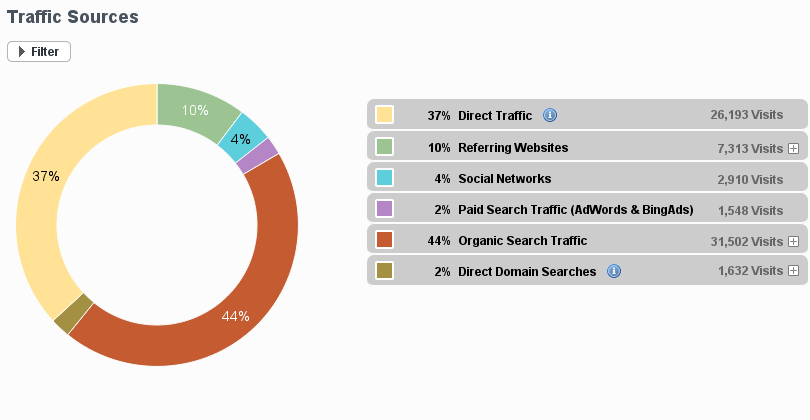

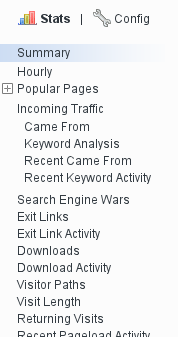
thanks for this feature.
I used statcounter and it´s the very good tools for manage my traffics on my blogs .Good job!Nice day
very thanks congrulatıons 😉
It’s very usefull.I’d like to use the new project.
Have a nice day.
Thank’s.
Yet another great enhancement that shows you understand what we need! Thank you.
Its really cool feature, thanks a lot statc 🙂
Nice development. I have been expecting such opportunities.
Nice Post buddy.
Very Good!! Thank you!
il like this tanck you
Love the new ring graph and incoming traffic breakdown – especially the New Referrals. As Google continues to strangle an increasing and alarming number of websites out of existence — understanding Other traffic sources is becoming more and more essential.
This site was… how do I say it? Relevant!!
Finally I have found something which helped me. Thank you!
Great Post. Go on.
Today on google as well as test some of your early posts. Your site is just great.
Looks great. Off to have a play now.
I’ve been using SC since I built my first site years ago and really love all the improvements you’ve been making over the years.
I can compare my stats with my web server and also other services and all are within a very small percentage…forget trying to break down Google analytics and they are always off by quiet a high percentage anyway.
Keep up the great work, I really like the breakdown of where my traffic is coming from which reflects back to the SEO work I have been doing to my sites.
Tanks you ti share this Feature,
I am enjoying using StatCounter very much. The details within the backoffice are truly incredible, and its very enlightening to be able to see, in real time, your visitors and activity on the sites.
Thank you for your hard work on this project, and I will remain a follower on this blog for more info.
Clarence L Hamilton Jr
“Writing for Sanity – In a Mad World”
Thanks for another exciting feature. I always love any new feature added by Statcounter, I have never seen a new feature being added which was not required. This will further help us understand out traffic.
Thanks,
Sam
A Great feature indeed!!!
Now statcounter has become real competitor of G Analytics