Have you noticed “Keywords Unavailable” in your StatCounter reports?
Unfortunately, this is due to a decision by Google to withhold this keyword information.
Since 2011 Google has been steadily expanding its policy of withholding keyword data for organic search. This means that website owners and professionals have limited access to the keywords used to find their sites. While we at StatCounter can’t undo what Google has done, we have added a new feature to our service to maximize and streamline access to available keyword data.
We have integrated Google Webmaster Tools (GWT) keyword data into our reporting. This means that you, our members, can have efficient, streamlined access to all available keyword data.
You can read more about it in our press release here.
How to link your StatCounter account with GWT
To integrate your GWT data into your StatCounter account, here is what you need to do:
- Log in to your StatCounter account
- Click the “Wrench Icon” beside your project name.
- Click “Import GWT Data”.
- Finally, follow the steps outlined on the page to link StatCounter with your GWT account.


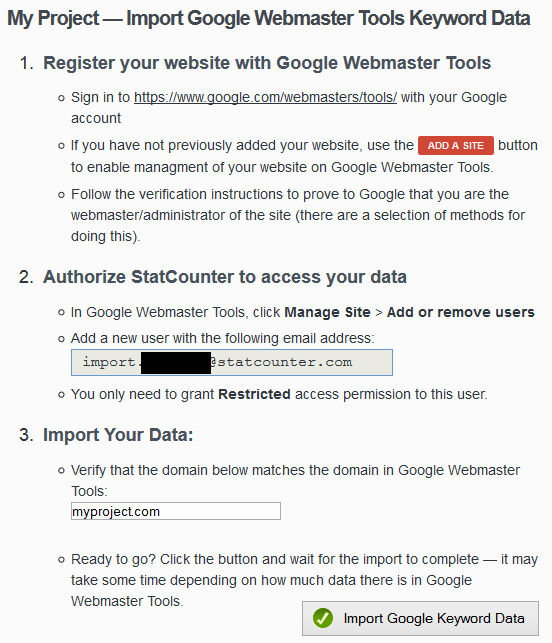
New Keyword Analysis Options
After you have completed the steps above, the Keyword Analysis Stat will now have 4 new options as outlined below:

1. StatCounter Only
This is the usual Keyword Analysis stat.
2. Google Webmaster
This shows the GWT keyword data only. Note that the stats are presented in the familar StatCounter style.
3. Comparison
This shows the GWT keyword data alongside the StatCounter data. You can look at each keyword and compare direct StatCounter data with indirect data collected from GWT.
4. Merged
The ‘Merged’ option includes the standard StatCounter data but redistributes the Google portion of the ‘Keywords Unavailable’ data according to the spread of keywords in the Google Webmaster Tools dataset.
Email reports will automatically include this merged data.
New Stat: GWT Data
Finally there is an entirely new stat called GWT Data which is based solely on the GWT keyword data. It shows you the clicks, impressions and positions of your keywords.
You can click the drill down link beside each result to see how individual keywords have performed over time. See a sample graph below.
We hope this new addition to your stats is useful. Please share your thoughts, comments, questions and suggestions below.



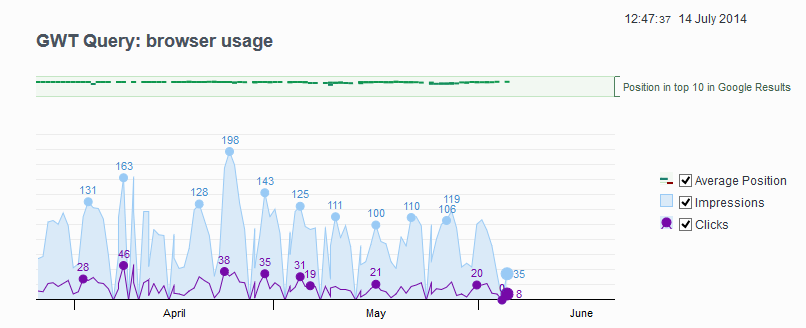
No doubt this is an awesome feature. Thank you.
My opinion is Statcounter is the best for daily use and with this additional feature it made Statcounter simply greater. Thumb Up!
Thanks for this new feature. Statcounter was good before; now it’s outstanding. We couldn’t be happier. All the best!
◾”Click the “Wrench Icon” beside your project name.” Unfortunately, I cannot even find the wrench icon. I’m logged in, and on the correct account. However, the table at the upper right corner of the page has NO wrench icon. Now what? The table shows the visits and page views for this day and month. That is all it shows. I’ve tried this on both IE and Firefox browsers.
Please create a support ticket. We need to look up your account to investigate this further.
This is a noble effort on the part of StatCounter and I applaud it. I won’t be using it as I will not have anything whatsoever to do with Google, let alone signing up for an account (Have you read their TOS?!?!?!), but thanks and credit to StatCounter for giving people an option.
That is great. Congrats guys 🙂
I hope that Google won’t broke our toy again 🙂
Work like a charm
Done! 🙂
Excellent addition. Keep doing good work
I downloaded the HTML Verification File.
I was not able to upload the file to http://marymcgagh.blogspot.com
Hi Mary,
According to the following source, you only need to verify your blogger blog if it is an old one.
https://support.google.com/webmasters/answer/100452?hl=en
If you have an old one it says to try the following method
https://support.google.com/webmasters/answer/35659
Let us know if you need any further assistance with this.
The generated keywords are not those that I would choose, as Google seems to prevent me from adding the keywords I want to direct search engines to my site. Is it possible to change the keywords manually?
Hi Glenn,
This new feature helps you view the keywords people are using to find your site. You can’t add to or edit this list. It is just for reporting. You can use this information to assist your marketing decisions.
Looks very promising. But Google Analystics also doesn’t provide encrypted search result. Hence how would you be able to fetch information on hidden keywords?
This is not coming from Google Analytics. This is coming from your Google Webmaster Tools account.
Okay. You are collecting search queries from webmasters tool. And what about bing, yahoo and ask?
Bing and Ask have not begun to remove keyword data by default so there is no need.
Yahoo have begun to remove some keyword data but they do not provide their own keyword search reports. Instead, their keyword data is combined with bing’s which will make it more difficult to use. It would be better if Bing Webmaster Tools allowed the keyword data for Bing and Yahoo to be viewed separately.
We may add something for Yahoo in the future but we have no immediate plans for this. Would you be interested in importing yahoo keywords as well?
Was very easy and quick to implement.
Your instructions imply that I must have a Google account, which means that I am not interested. Google know enough about my website without me also handing out personal information plus an email address for free that they can then link to my website. Having a relatively static website, I can live with my earlier, pre-2011 keyword analyses. It is a good idea to use the GWT data, but not at the cost of revealing my own identity to Big Brother.
I agree you should not need to have a Google account to view your keyword data. Unfortunately we can’t undo what Google have done. To get access to all available keyword data you will unfortunately need a Google account. You could sign up for one and not link it to any email address. The amount of info you want to provide is up to yourself to decide.
Correct me if I am wrong, but you are “guestimating” the “hidden keywords” by averaging out unsecured search with webmaster tools reporting?
I really am not a fan of giving google any more data for free, so I am wondering exactly what you are doing here to show comparables.
You have a number of ways to view this new data from GWT as detailed in the blog post.
For the new ‘merged’ option, the Google portion of the ‘Keywords Unavailable’ data is redistributed according to the spread of keywords in the Google Webmaster Tools dataset.
You aren’t giving Google any more data here at all. Rather, you are downloading the data Google already have and adding it to your StatCounter to improve the reports further. Enabling you to view all keyword data sources from StatCounter.
Fantastic job, from stat counter , its my turn to digg into this.
Thanks
Thanks so much for this added feature!
Good job done. Thanks to all for all your effort.
Greetings from Ankara.
I am still a beginner. But, I think I’ll soon say thank you so much!
Hi there, You’ve done an excellent job. I will certainly digg it and
personally suggest to my friends. I am confident they’ll be benefited from this website.
it’s free or not
please answer
GWT provides an aggregated list of the top 2,000 search queries that drove traffic to a site for the previous 90 days. StatCounter can now integrate this data into its reporting interface. 90 days of data can be stored within free StatCounter accounts. Upgraded accounts can retain five years of data for future reference and analysis.
thanks for the detailed info.. i was wondering why keywords doesnt come up.
This is maybe for people who do not care about their future. Google takes enough information and misuses this info frequently. All they want to make is money on your personal freely given info. You do not have any control over it unless you pay a fortune. This entire Google system stinks and is an invitation into anyones privacy, their own information is very much hidden. A one side street, hypocrisy at its highest.
We do not care to give them any more information for their enrichment and misuse.
You don’t need to give Google any more information to use this new feature. You can simply use it to automatically download the keyword data that Google has collected already.